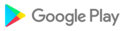Turn on/off super bright flashlight / LED / torch on your phone instantly by holding both volume buttons / keys together! It's quick, fast, innovative. It works in screen on, lock screen and screen off (when enabled from settings). Just works anytime! It makes you feel that you have a handy conventional battery operated torch with physical hardware button access! it's tiny, small, free and runs silently as a SERVICE. Absolutely no root required!
This app uses Accessibility services
Torchie requires a service to run in background to intercept PHYSICAL VOLUME BUTTON KEY presses. Since a normal 'Service' cannot intercept Hardware Key presses, an 'Accessibility Service' is needed for this purpose. It does not do anything apart from intercepting Volume Key presses! I promise!
TORCHIE IS OPEN SOURCE NOW!
Get the full source code here : https://github.com/anselm94/Torchie-Android
FEATURES:
★ Turn on/off torch / flashlight / LED just by holding volume Buttons / keys together
★ Works in screen on, lock screen, even while screen off (when enabled from Settings)
★ Open Source (Source code: https://github.com/anselm94/Torchie-Android)
★ Optimized (zero) Battery usage (unless enabled in screen off via settings)
★ Standalone torch / flashlight / LED app too!
★ Easy, innovative and handy Material Design UI
★ Very light, tiny and small (~1 MB)
★ Super fast and reliable
★ Brightest guaranteed
★ Innovative, simple & handy
★ No privacy / security issues
★ No Root required
★ No framework / plugin required
★ No Ads and No spyware
★ Completely free and ever will be
❤ Donation is available as In-App purchase
ABOUT THE PERMISSION
"...Can observe the text you type and actions you do..."
Alas! It's threatening isn't it? Torchie needs permission to listen to your physical hardware (volume Button) Key presses only.
However if a phone has a physical keyboard, it is possible to intercept every key press (including Passwords etc). But, recent Android phones (except Blackberry Priv) have only three hardware physical keys i.e. one power button and two volume buttons. Actually, It is Android's flaw showing this buggy permission to you!
https://github.com/anselm94/Torchie-Android/wiki/FAQs
Also, Torchie does not have 'Internet Permission'. So it's impossible to send anything to anyone!
Torchie's source code is available here https://github.com/anselm94/Torchie-Android. You can go through every line of code!
Give a second thought please before giving NEGATIVE REVIEWS
We aren't a company. We are brothers. We have no reason to collect anything from you! We made Torchie out of passion to make something innovative. So, If you find Torchie useful, please donate to support us! It'll greatly help us! :)
https://torchieapp.wordpress.com/donate
NOTE:
1. For Android 4.0.3 ICS, 4.1 JB, 4.2 JB users ONLY
Flashlight / torch / LED may turn on if you swipe to change volume in volume Panel. (Tip: Disable for screen on)
2. Screen off will not work by default
Torchie functionality is disabled by default in screen off, to prevent battery drain. Using in lock screen will not cause/accelerate battery drain. Advice is that using in lock screen is handy
Learn more: https://torchieapp.wordpress.com/help
PERMISSIONS EXPLAINED:
1. In-app purchases
Donate us conveniently from within the app.
2. Camera
Camera and flash are treated as same unit till Android version 6.0 (Marshmallow)
3. Bind to an accessibility service
To detect your hardware physical volume key presses
4. Prevent device from sleeping
Needed only when enabled for screen off
5. Control flashlight
6. Control vibration
Having any issues?
Help & FAQ @ https://github.com/anselm94/Torchie-Android/wiki
Open a issue @ https://github.com/anselm94/Torchie-Android/issues
Contact Us @ https://torchieapp.wordpress.com/contact